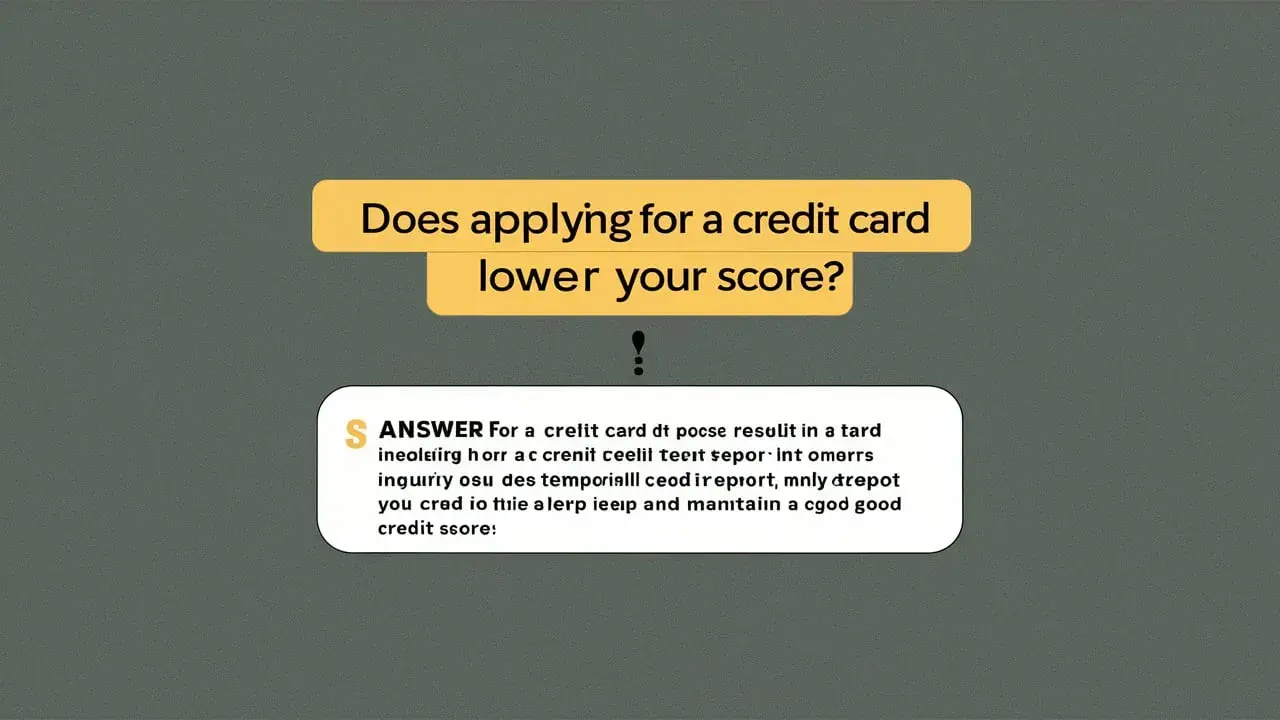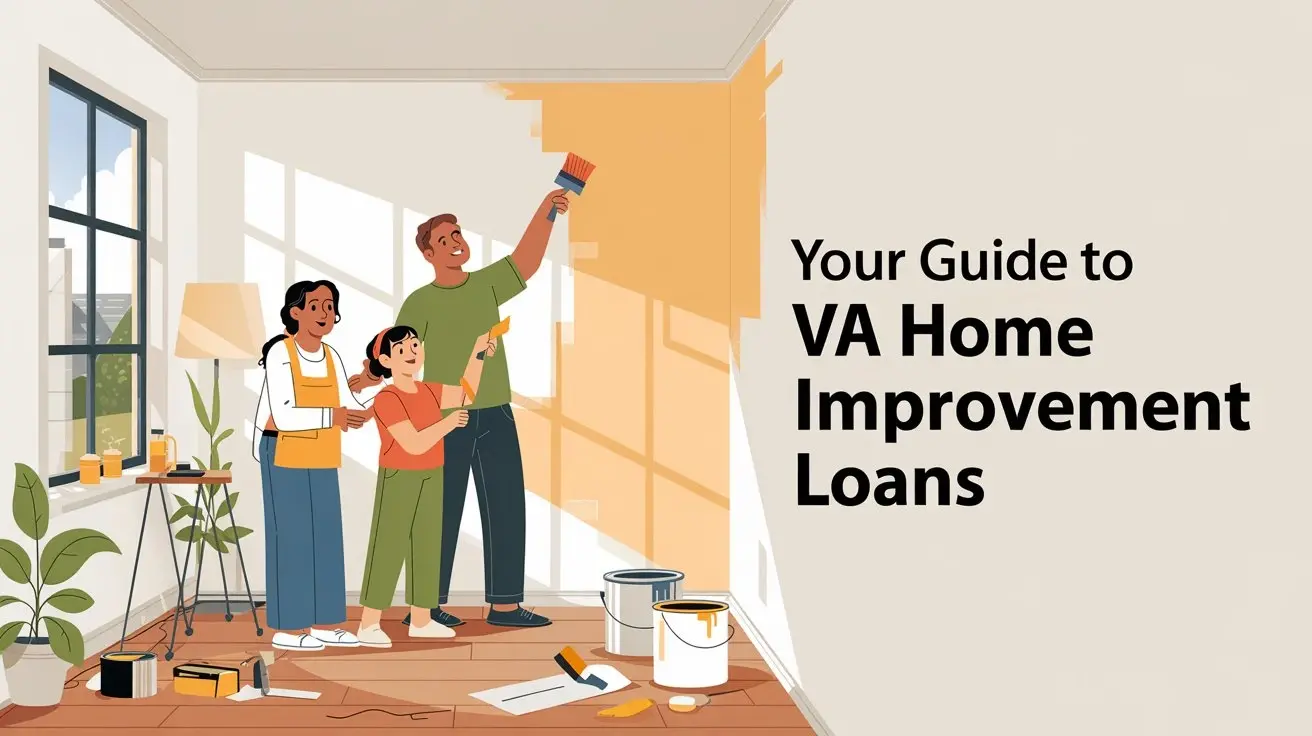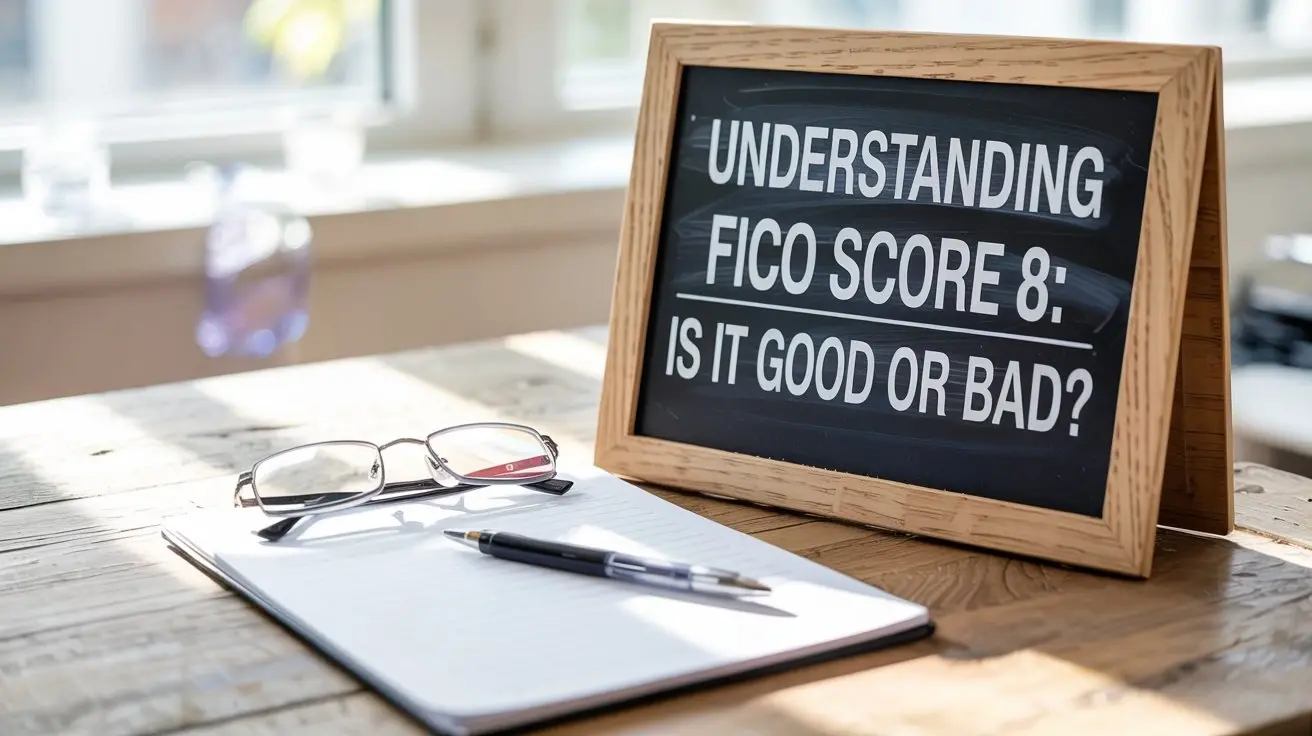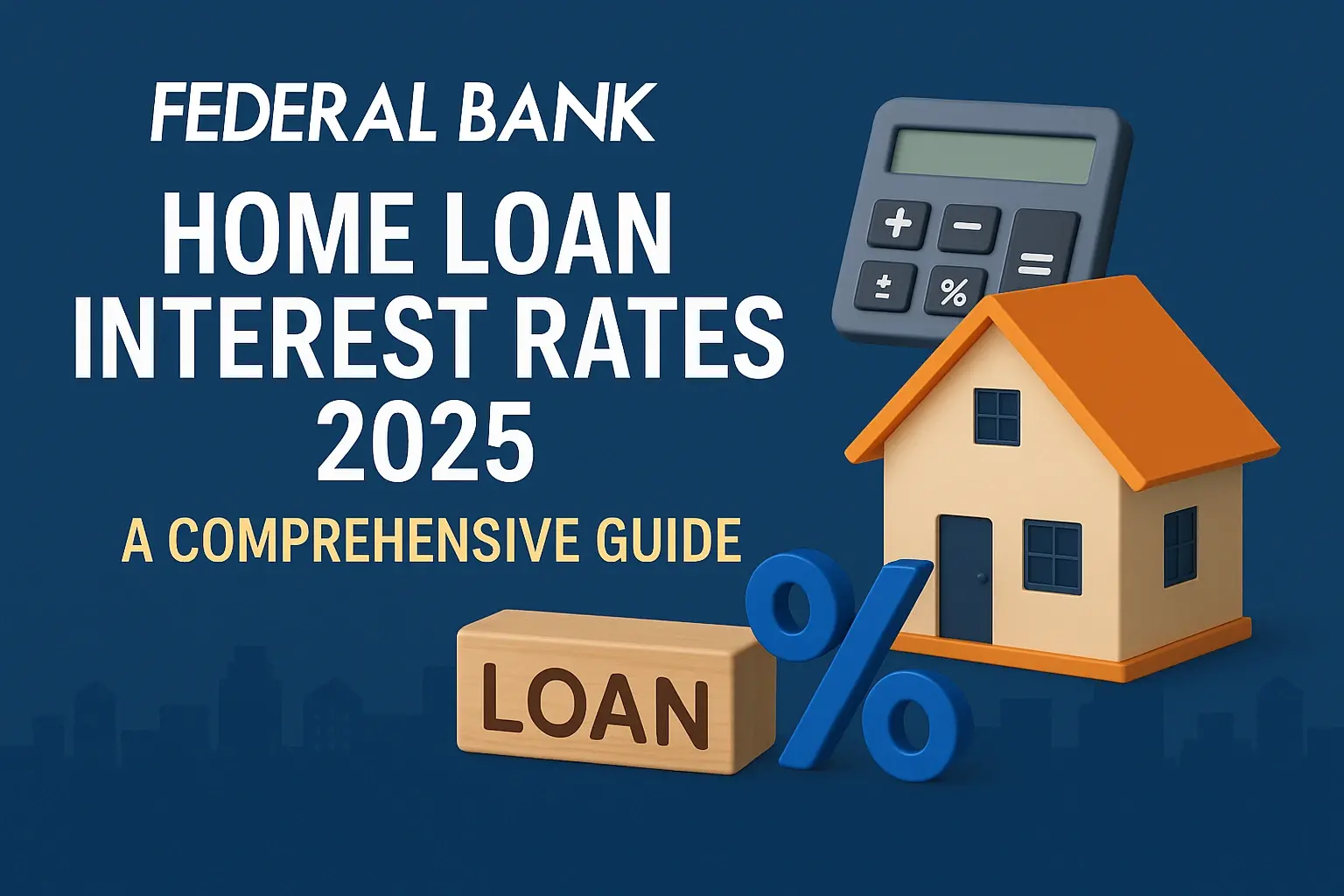Canceling a credit card is a significant financial decision that shouldn't be taken lightly. Whether you're downsizing your wallet, switching to a different card, or simply no longer need your Chase credit card, understanding the cancellation process is crucial. This comprehensive guide, brought to you by CRE (Credit Resource Education), will walk you through the steps, considerations, and best practices for canceling your Chase credit card effectively and without negatively impacting your credit score.
Before You Cancel: Important Considerations
Before you pick up the phone or log in to your Chase account to cancel your card, take a moment to consider the potential implications. Canceling a credit card can affect your credit score, particularly your credit utilization ratio and the length of your credit history. Here's what you need to think about:
Impact on Your Credit Score
Your credit score is a complex calculation based on several factors, and canceling a credit card can influence some of them:
- Credit Utilization Ratio: This is the amount of credit you're using compared to your total available credit. It's a significant factor in your credit score. If you cancel a card, you reduce your overall available credit, potentially increasing your credit utilization ratio. For example, if you have a $10,000 credit limit across all your cards and carry a $2,000 balance, your utilization is 20%. If you cancel a card with a $5,000 limit, your remaining credit limit is $5,000, and that $2,000 balance now represents a 40% utilization, which could negatively affect your score. Ideally, you want to keep your credit utilization below 30%.
- Length of Credit History: The age of your credit accounts is another factor in your credit score. Canceling older cards, especially those you've had for a long time, can shorten your average credit history, which could lower your score. The longer you've responsibly managed credit, the better it looks to lenders.
- Available Credit: Lenders like to see that you have access to credit, even if you don't use it. Canceling a card reduces your total available credit.
Rewards Points and Benefits
Before canceling, be sure to redeem any accumulated rewards points, miles, or cash back. Once the card is canceled, you may forfeit any unredeemed rewards. Check your Chase account online or call customer service to determine your rewards balance and redemption options. Also, consider whether you're losing any valuable benefits associated with the card, such as purchase protection, extended warranties, or travel insurance.
Outstanding Balance
You are still responsible for paying any outstanding balance on the card, even after it's canceled. Have a plan for paying off the balance. You can either pay it off in full before canceling or transfer the balance to another card with a lower interest rate (balance transfer). A balance transfer can save you money on interest charges, but be aware of any balance transfer fees associated with the new card.
Annual Fees
If you're canceling the card to avoid paying an annual fee, make sure you understand the card's annual fee policy. Some cards offer a pro-rated refund of the annual fee if you cancel before the next billing cycle. Contact Chase customer service to inquire about this possibility.
Step-by-Step Guide to Canceling Your Chase Credit Card
Once you've considered the potential implications and are ready to proceed with cancellation, here's a step-by-step guide:
Step 1: Redeem Your Rewards
Before initiating the cancellation, redeem all your rewards points, miles, or cash back. Check your account online or call Chase to explore your redemption options. You might be able to redeem for statement credits, gift cards, merchandise, or travel.
Step 2: Pay Off or Transfer Your Balance
Ideally, pay off the entire balance on the card before canceling. If that's not possible, consider transferring the balance to another card with a lower interest rate. Compare interest rates and balance transfer fees before making a decision. Remember that even after cancellation, you are still responsible for the outstanding balance.
Step 3: Choose a Cancellation Method
Chase offers several ways to cancel your credit card:
- Phone: This is the most common and often the easiest method. Call the customer service number on the back of your card. Be prepared to answer security questions to verify your identity.
- Mail: You can send a written request to Chase to cancel your card. This method takes longer and is less common. Include your name, account number, card number, and a clear statement requesting cancellation. Send the letter via certified mail with return receipt requested for proof of delivery. The address can usually be found on your statement or on the Chase website.
- Online (Potentially): While Chase doesn't typically offer a direct online cancellation option through their website or mobile app, it's worth checking your account. Some customers have reported being able to initiate cancellation through secure messaging with customer service.
- In Person (Potentially): Some Chase branches might allow you to cancel your card in person, but this is rare. Call your local branch to confirm before visiting.
Step 4: Contact Chase Customer Service (Phone is Recommended)
If you choose to cancel by phone, call the customer service number on the back of your Chase credit card. Be prepared to answer security questions to verify your identity. The customer service representative will likely try to persuade you to keep the card by offering incentives, such as a lower interest rate or waiving the annual fee. Be firm in your decision if you're set on canceling. Clearly state that you want to close the account and cancel the card. Don't just say you want to "cancel the card" – specify that you want to "close the account." This ensures that the account is completely closed, and no further charges can be made.
Step 5: Confirm the Cancellation
After speaking with the customer service representative, ask for confirmation that the account has been closed. Request a written confirmation of the cancellation, either by email or mail. This documentation is important for your records in case any issues arise in the future.
Step 6: Destroy the Card
Once you've received confirmation of the cancellation, destroy the physical credit card. Cut it into multiple pieces, making sure to destroy the magnetic stripe and the chip. This prevents the card from being used fraudulently.
Step 7: Monitor Your Credit Report
After a month or two, check your credit report to ensure that the canceled card is accurately reported as closed. You can obtain a free copy of your credit report from each of the three major credit bureaus (Equifax, Experian, and TransUnion) annually at AnnualCreditReport.com. If you find any errors, dispute them with the credit bureau and Chase.
Avoiding Common Mistakes When Canceling a Chase Credit Card
Here are some common mistakes to avoid when canceling a Chase credit card:
- Canceling impulsively without considering the impact on your credit score: Take the time to assess how cancellation will affect your credit utilization and length of credit history.
- Forgetting to redeem rewards points: Don't lose out on valuable rewards. Redeem them before canceling.
- Not paying off the balance: You're still responsible for the balance, even after cancellation. Have a plan to pay it off.
- Canceling a card you've had for a long time: Older accounts contribute positively to your credit history. Consider keeping them open if possible, even if you don't use them regularly.
- Not confirming the cancellation: Always get written confirmation to avoid future issues.
- Failing to monitor your credit report: Regularly check your credit report for errors and inaccuracies.
Alternative Options to Canceling Your Chase Credit Card
Before you cancel your Chase credit card, consider these alternative options:
Downgrading to a Different Card
If you're canceling because of the annual fee, consider downgrading to a no-annual-fee card within the Chase family. This allows you to keep your credit line open, preserving your credit utilization ratio and length of credit history, while avoiding the annual fee. Call Chase customer service to explore your downgrade options.
Keeping the Card Open and Using It Sparingly
If you're not facing financial hardship, consider keeping the card open and using it sparingly. Put a small recurring charge on the card, such as a streaming service subscription, and set up automatic payments to ensure the bill is paid on time. This keeps the account active and helps maintain your credit score.
Balance Transfer to a Lower Interest Rate Card
If you are struggling with high interest rates, consider transferring your balance to a card with a lower APR. Many cards offer introductory 0% APR periods for balance transfers, allowing you to save money on interest and pay down your debt faster. Research different balance transfer offers and compare fees before making a decision.
Negotiating with Chase
Before canceling, call Chase and see if they are willing to offer you any incentives to keep the card open. They may offer a temporary APR reduction, waive the annual fee for a year, or provide bonus rewards points. It's worth asking to see if they can offer you a better deal.
The Impact of Multiple Credit Card Cancellations
Canceling multiple credit cards within a short period can significantly impact your credit score. As mentioned earlier, it reduces your overall available credit and can negatively affect your credit utilization ratio and length of credit history. It can also raise red flags with lenders, as it may suggest financial instability. If you need to cancel multiple cards, spread out the cancellations over a longer period to minimize the impact on your credit score.
Rebuilding Credit After Canceling a Card
If canceling a card has negatively impacted your credit score, there are steps you can take to rebuild your credit:
- Pay your bills on time: Payment history is the most important factor in your credit score.
- Keep your credit utilization low: Aim to keep your credit utilization below 30%.
- Avoid opening too many new accounts: Opening multiple new accounts in a short period can lower your average credit age.
- Consider becoming an authorized user on someone else's credit card: Being an authorized user can help you build credit without opening a new account in your own name.
- Consider a secured credit card: A secured credit card requires a security deposit, but it can be a good option for rebuilding credit.