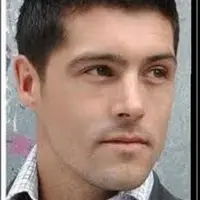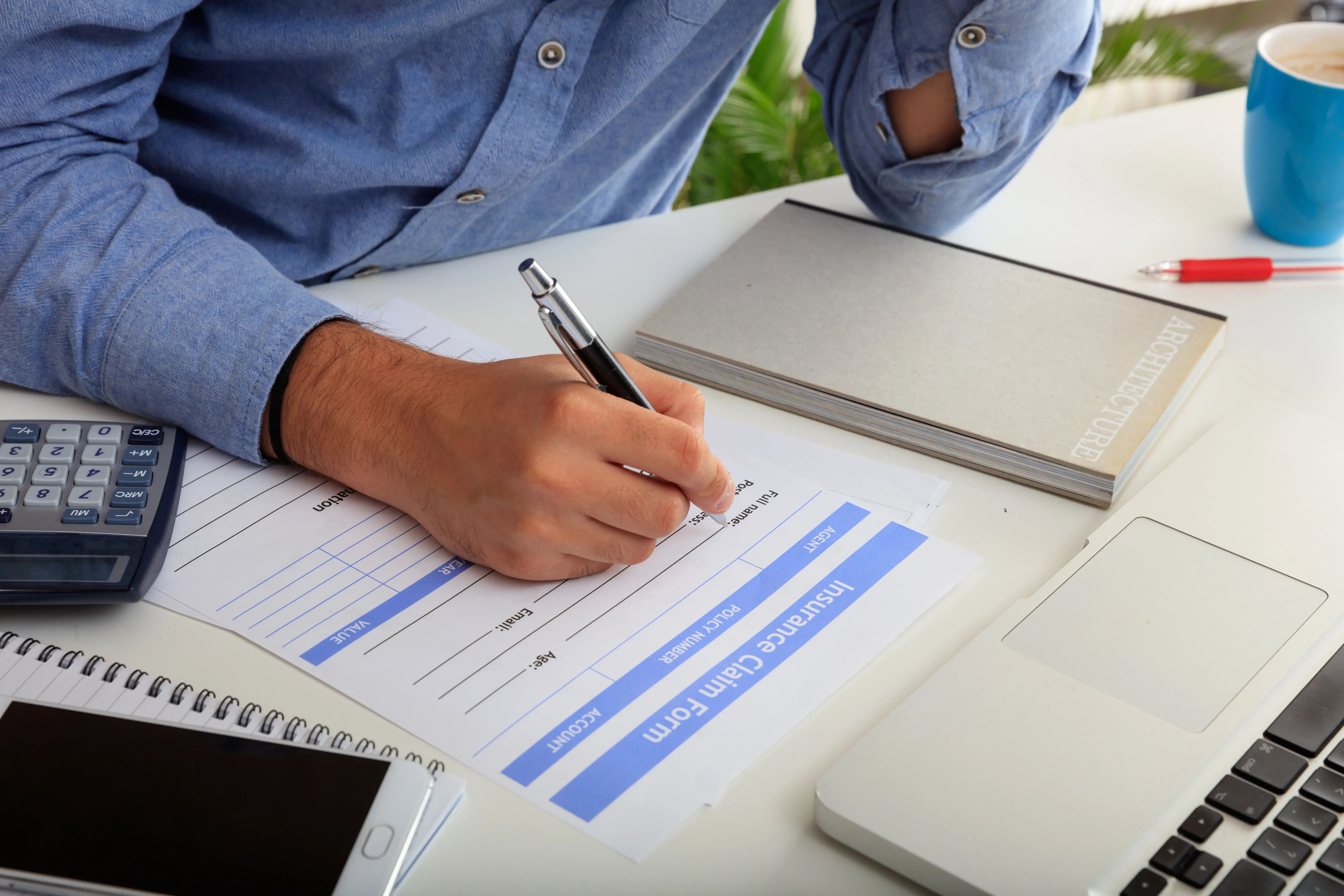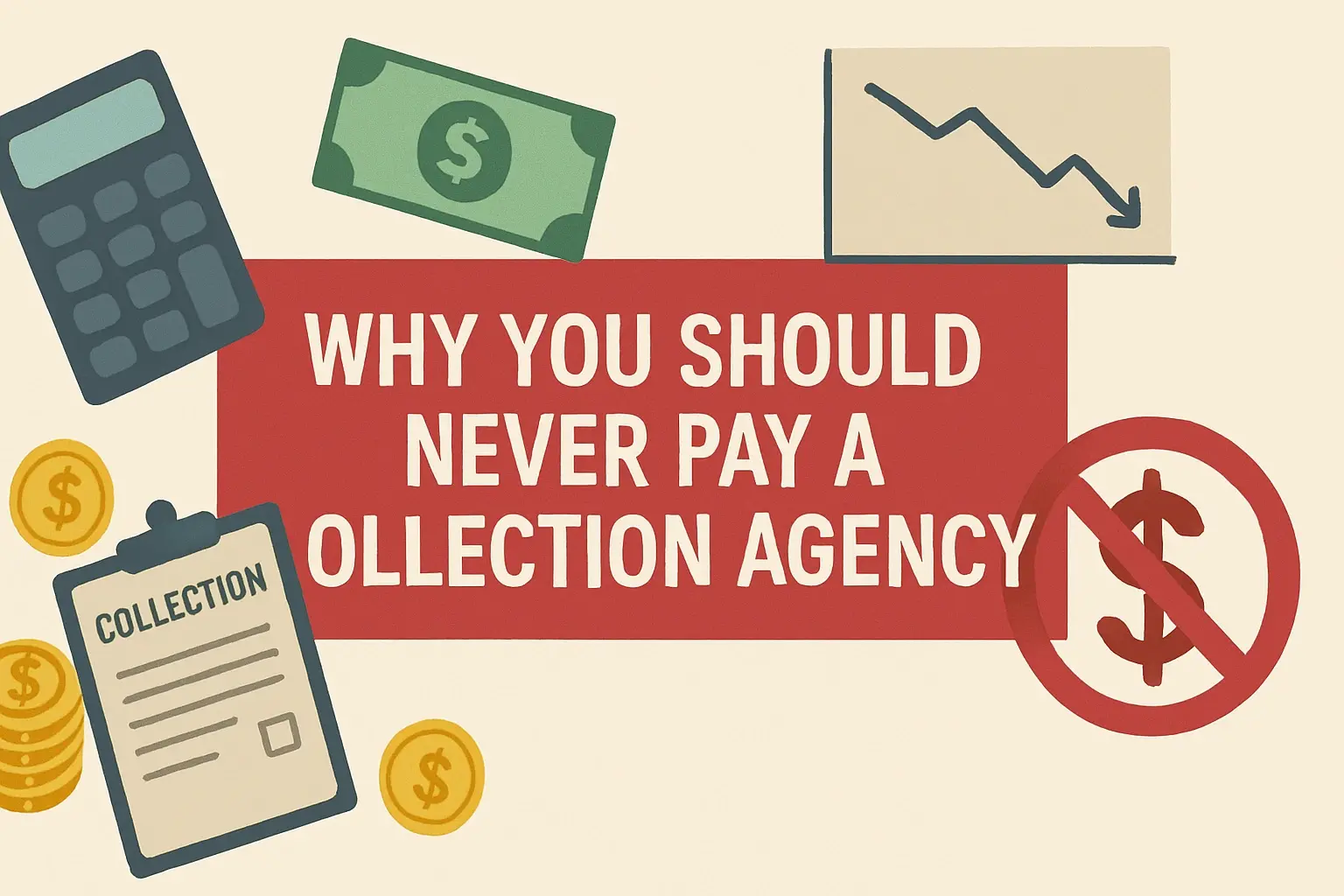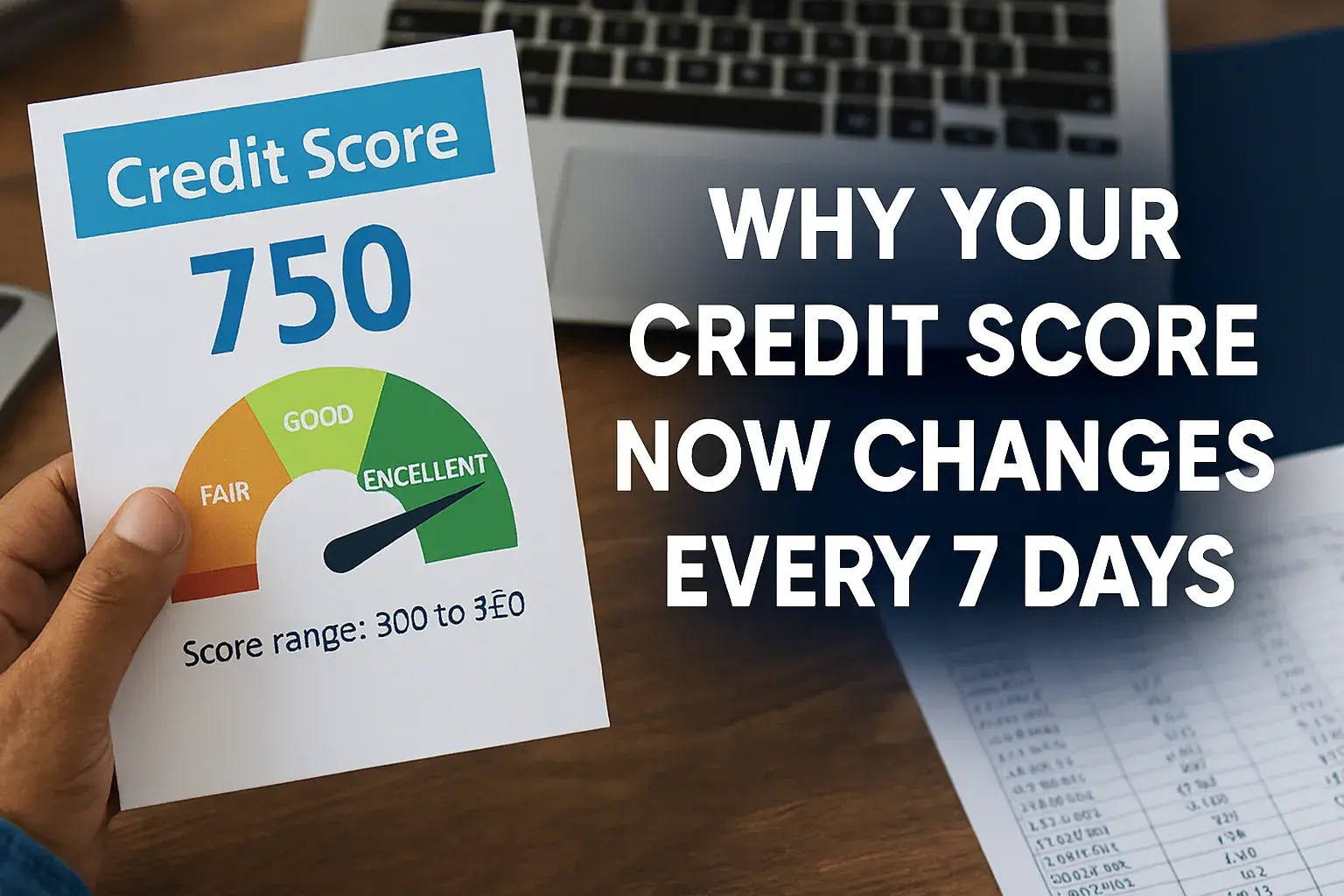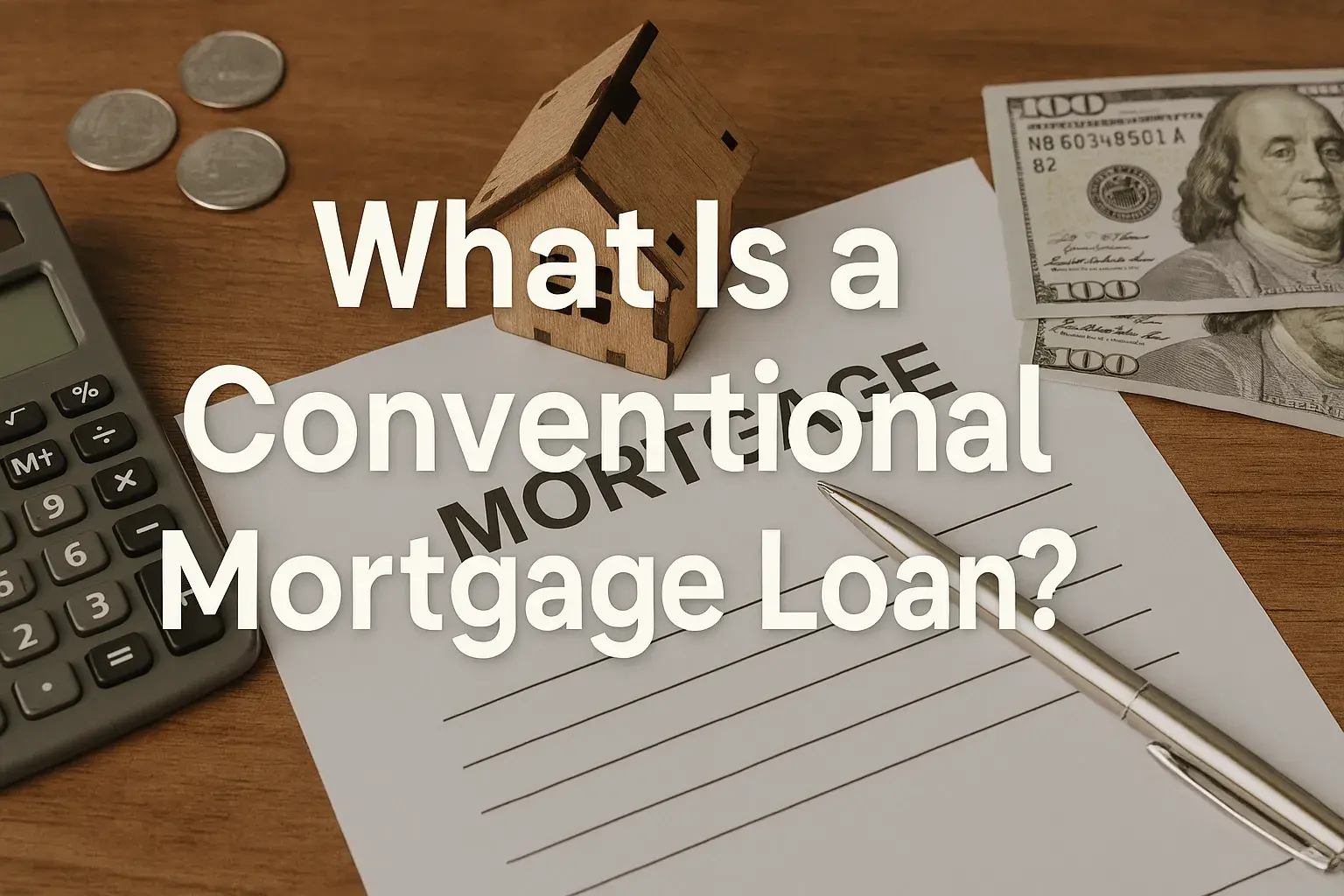-
Posted on: 25 Apr 2025

-
In today's digital age, protecting your personal information is more crucial than ever. Identity theft is a serious concern, and one of the most effective ways to safeguard your credit is by placing a credit report freeze, also known as a security freeze, on your credit reports. This comprehensive guide will walk you through the process of freezing and unfreezing your credit reports with the three major credit bureaus – Equifax, Experian, and TransUnion – completely free of charge.
What is a Credit Report Freeze?
A credit report freeze restricts access to your credit report, making it more difficult for identity thieves to open new accounts in your name. When a credit freeze is in place, potential lenders cannot access your credit report to evaluate your creditworthiness. This means that if someone tries to apply for a credit card, loan, or other line of credit using your stolen identity, their application will likely be rejected because the lender won't be able to verify their information against your credit history.
Benefits of Freezing Your Credit Report
- Protection Against Identity Theft: The primary benefit is significantly reducing the risk of unauthorized accounts being opened in your name.
- Peace of Mind: Knowing your credit is protected provides a sense of security.
- Cost-Effective: Thanks to federal law, freezing and unfreezing your credit is now free for everyone.
Who Should Freeze Their Credit Report?
While everyone can benefit from a credit freeze, it's particularly recommended for:
- Individuals who have been victims of identity theft: If your information has already been compromised, a credit freeze is crucial.
- Those who have received a data breach notification: Data breaches are becoming increasingly common, so freezing your credit after being notified can mitigate potential damage.
- Anyone concerned about identity theft: Proactive protection is always a good idea.
- Children: Child identity theft is a growing problem. Consider freezing your child's credit report if they don't need it for legitimate purposes.
Freezing Your Credit Report: A Step-by-Step Guide
You need to contact each of the three major credit bureaus individually to freeze your credit report. Here's how to do it:
Freezing Your Credit Report with Equifax
- Visit the Equifax Security Freeze webpage: Go to Equifax's Security Freeze page.
- Create an Account or Log In: You'll need to create an account or log in if you already have one.
- Verify Your Identity: Equifax will ask for personal information to verify your identity, such as your Social Security number, date of birth, and address.
- Request the Freeze: Follow the on-screen instructions to place a security freeze on your credit report.
- Confirmation: You'll receive a confirmation once the freeze is in place. Save this confirmation number or create a login you can use to lift the freeze later.
Freezing Your Credit Report with Experian
- Visit the Experian Security Freeze webpage: Go to Experian's Security Freeze page.
- Create an Account or Log In: You'll need to create an account or log in if you already have one.
- Verify Your Identity: Experian will ask for personal information to verify your identity, such as your Social Security number, date of birth, and address.
- Request the Freeze: Follow the on-screen instructions to place a security freeze on your credit report.
- Confirmation: You'll receive a confirmation once the freeze is in place. Save this confirmation number or create a login you can use to lift the freeze later.
Freezing Your Credit Report with TransUnion
- Visit the TransUnion Security Freeze webpage: Go to TransUnion's Security Freeze page.
- Create an Account or Log In: You'll need to create an account or log in if you already have one.
- Verify Your Identity: TransUnion will ask for personal information to verify your identity, such as your Social Security number, date of birth, and address.
- Request the Freeze: Follow the on-screen instructions to place a security freeze on your credit report.
- Confirmation: You'll receive a confirmation once the freeze is in place. Save this confirmation number or create a login you can use to lift the freeze later.
Important Note: You must freeze your credit report with each of the three credit bureaus individually. Freezing with one bureau does not automatically freeze it with the others.
Unfreezing Your Credit Report: Temporary vs. Permanent
When you need to apply for a loan, credit card, or any other type of credit, you'll need to temporarily lift the freeze on your credit report. You have two options:
- Temporary Lift: This allows you to lift the freeze for a specific period of time or for a specific creditor.
- Permanent Lift: This removes the freeze entirely until you decide to place it back on.
For most situations, a temporary lift is the recommended approach as it allows you to maintain the security of your credit report while still allowing legitimate access.
Unfreezing Your Credit Report: A Step-by-Step Guide
Just like freezing your credit report, you need to contact each credit bureau individually to lift the freeze.
Unfreezing Your Credit Report with Equifax
- Visit the Equifax Security Freeze webpage: Go to Equifax's Security Freeze page.
- Log In to Your Account: Log in using the credentials you created when you froze your credit.
- Request the Lift: Follow the on-screen instructions to temporarily or permanently lift the security freeze. You'll typically need to provide your PIN or verify your identity. If you are choosing a temporary lift, specify the timeframe or the creditor that needs access.
- Confirmation: You'll receive a confirmation once the freeze is lifted.
Unfreezing Your Credit Report with Experian
- Visit the Experian Security Freeze webpage: Go to Experian's Security Freeze page.
- Log In to Your Account: Log in using the credentials you created when you froze your credit.
- Request the Lift: Follow the on-screen instructions to temporarily or permanently lift the security freeze. You'll typically need to provide your PIN or verify your identity. If you are choosing a temporary lift, specify the timeframe or the creditor that needs access.
- Confirmation: You'll receive a confirmation once the freeze is lifted.
Unfreezing Your Credit Report with TransUnion
- Visit the TransUnion Security Freeze webpage: Go to TransUnion's Security Freeze page.
- Log In to Your Account: Log in using the credentials you created when you froze your credit.
- Request the Lift: Follow the on-screen instructions to temporarily or permanently lift the security freeze. You'll typically need to provide your PIN or verify your identity. If you are choosing a temporary lift, specify the timeframe or the creditor that needs access.
- Confirmation: You'll receive a confirmation once the freeze is lifted.
Important Note: Remember to lift the freeze at each bureau. If you are applying for credit with a specific lender, they may tell you which bureau they will be checking. Lifting the freeze at just that bureau can save you time.
Alternatives to a Credit Freeze
While a credit freeze is a powerful tool, there are other options available for protecting your credit:
- Credit Monitoring Services: These services monitor your credit reports for suspicious activity and alert you to potential fraud. Many offer identity theft protection as well.
- Fraud Alerts: A fraud alert requires lenders to take extra steps to verify your identity before granting credit. You can place an initial fraud alert (good for one year) or an extended fraud alert (good for seven years if you've been a victim of identity theft).
- Credit Locks: Credit locks are similar to credit freezes but are typically offered by third-party companies or as part of a subscription service. While they offer convenience, they may come with a fee (unlike free credit freezes).
Choosing the Right Option
The best option for you depends on your individual circumstances and risk tolerance. A credit freeze offers the strongest protection against unauthorized access to your credit report and is now free. Fraud alerts provide an extra layer of verification for lenders. Credit monitoring services offer ongoing surveillance of your credit activity. Consider your needs and budget when making your decision.
Children and Credit Freezes
Child identity theft is a serious problem. Criminals can use a child's social security number to open fraudulent accounts, sometimes going undetected for years. If your child does not need a credit report for any reason (e.g., they are not applying for student loans or credit cards), consider freezing their credit report.
The process for freezing a child's credit report is similar to freezing your own, but you will need to provide documentation proving your identity and your relationship to the child. This typically includes:
- Your driver's license or other government-issued ID
- Your child's social security card
- Your child's birth certificate
- Proof of your address (e.g., a utility bill)
Contact each credit bureau directly for specific instructions on freezing a child's credit report.
Additional Tips for Protecting Your Credit
- Monitor Your Credit Reports Regularly: Request a free copy of your credit report from each bureau at least once a year through AnnualCreditReport.com.
- Be Wary of Phishing Scams: Never give out personal information over the phone or email unless you initiated the contact and are certain of the recipient's identity.
- Shred Important Documents: Shred documents containing sensitive information before discarding them.
- Use Strong Passwords: Create strong, unique passwords for all your online accounts.
- Secure Your Social Security Number: Keep your Social Security number private and only provide it when absolutely necessary.